Video Complexity Analysis
Hybrik’s video complexity analysis is a tool designed to provide a measure of how complex the content is over time. It takes into consideration temporal and spatial complexity.
Using the options specified in the API Docs, you can choose to scale the file before performing the analysis if you wish:
analysis_widthanalysis_height
The result of this analysis can give you a sense of one file on its own but it may be more useful as a consistent metric when comparing the results for multiple encodes.
Sample Usage
The sample json below is set to detect complexity in video.
{
"uid": "analyze_task",
"kind": "analyze",
"payload": {
"general_properties": {
"enabled": true
},
"deep_properties": {
"video": {
"complexity": {
"enabled": true
}
}
}
}
}
Analyzer Results
Results from running this analysis will be reported in the Hybrik console, as well as in the job summary json, in the “analyzer / deep_properties” section of the job result json.
In the Hybrik console:
- Select the completed job from the list in the upper pane
- In the lower pane click the “Task Details” tab
- Click the “Analyzer Results” box
- Expand the view
Console view
Here are what the results look like in the Hybrik Web Console
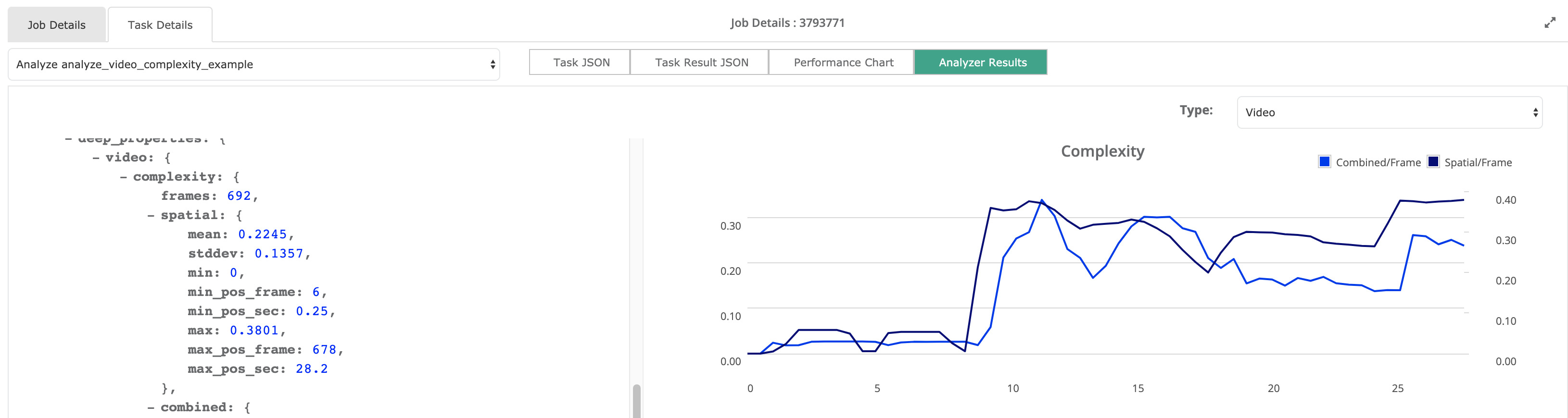
Job Summary JSON Excerpt
"deep_properties": {
"video": {
"complexity": {
"frames": 692,
"spatial": {
"mean": 0.2245,
"stddev": 0.1357,
"min": 0,
"min_pos_frame": 6,
"min_pos_sec": 0.25,
"max": 0.3801,
"max_pos_frame": 678,
"max_pos_sec": 28.2
},
"combined": {
"mean": 0.149,
"stddev": 0.1033,
"min": 0,
"min_pos_frame": 6,
"min_pos_sec": 0.25,
"max": 0.3393,
"max_pos_frame": 282,
"max_pos_sec": 11.8
},